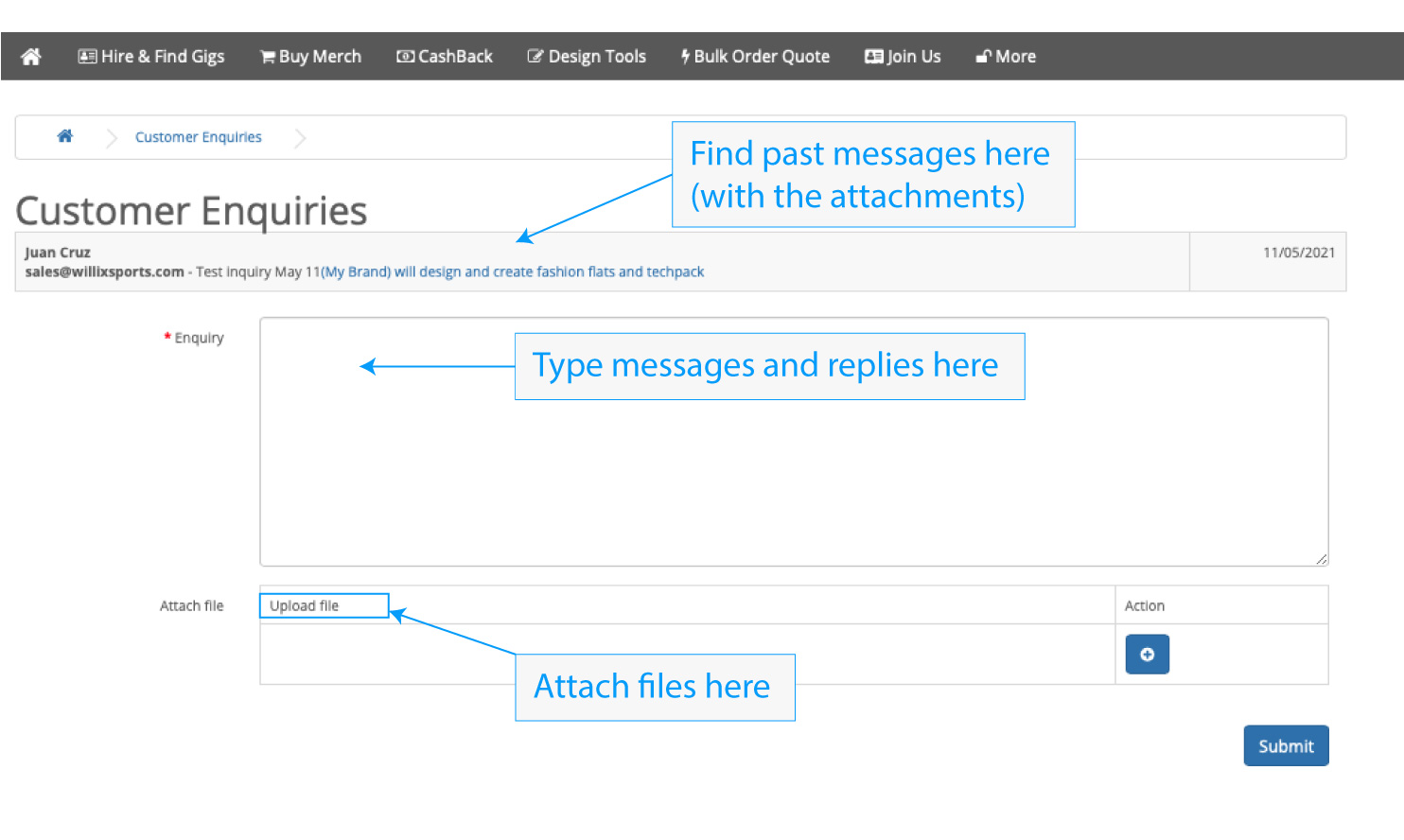Messaging Guide
Messaging By Buyers
Buyers can message any sellers in 2 ways:
1. The buyers can communicate with the sellers by using the in-app messaging via the button Contact Seller. If you are requesting for a quote or for more details from a seller, it is better to use the Contact Seller option.
2. The buyers can also contact Willix via the Contact Us link found at the footer.
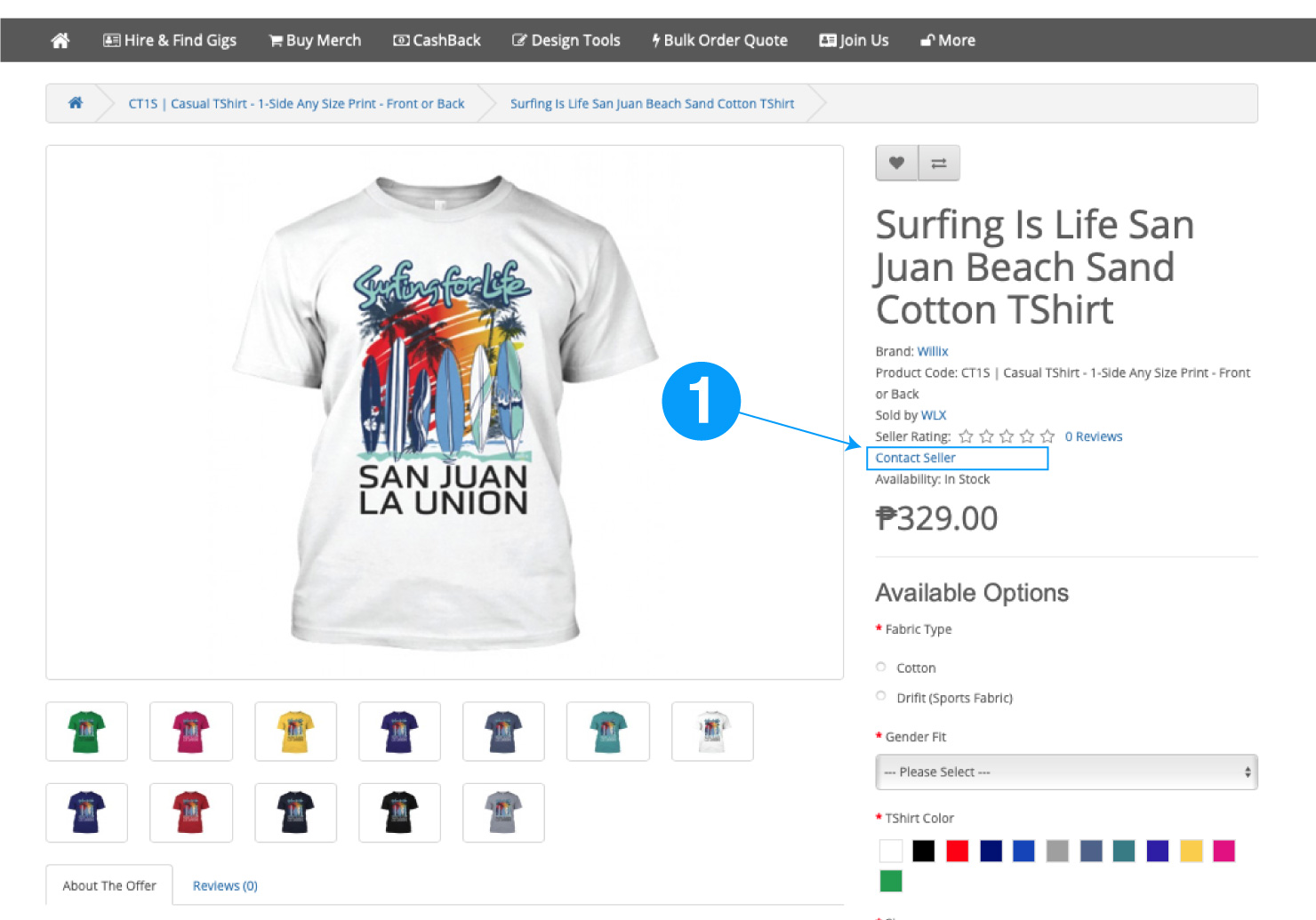
How To Find My Messages
The messages between the buyers and the sellers can be accessed only when a buyer is logged in. After logging in, a buyer first identify which seller he/she would like to access the messages from.
- Click the “Browse Sellers” icon at the top to view which the sellers.
- Find the seller you want to contact and click “Contact Seller”.
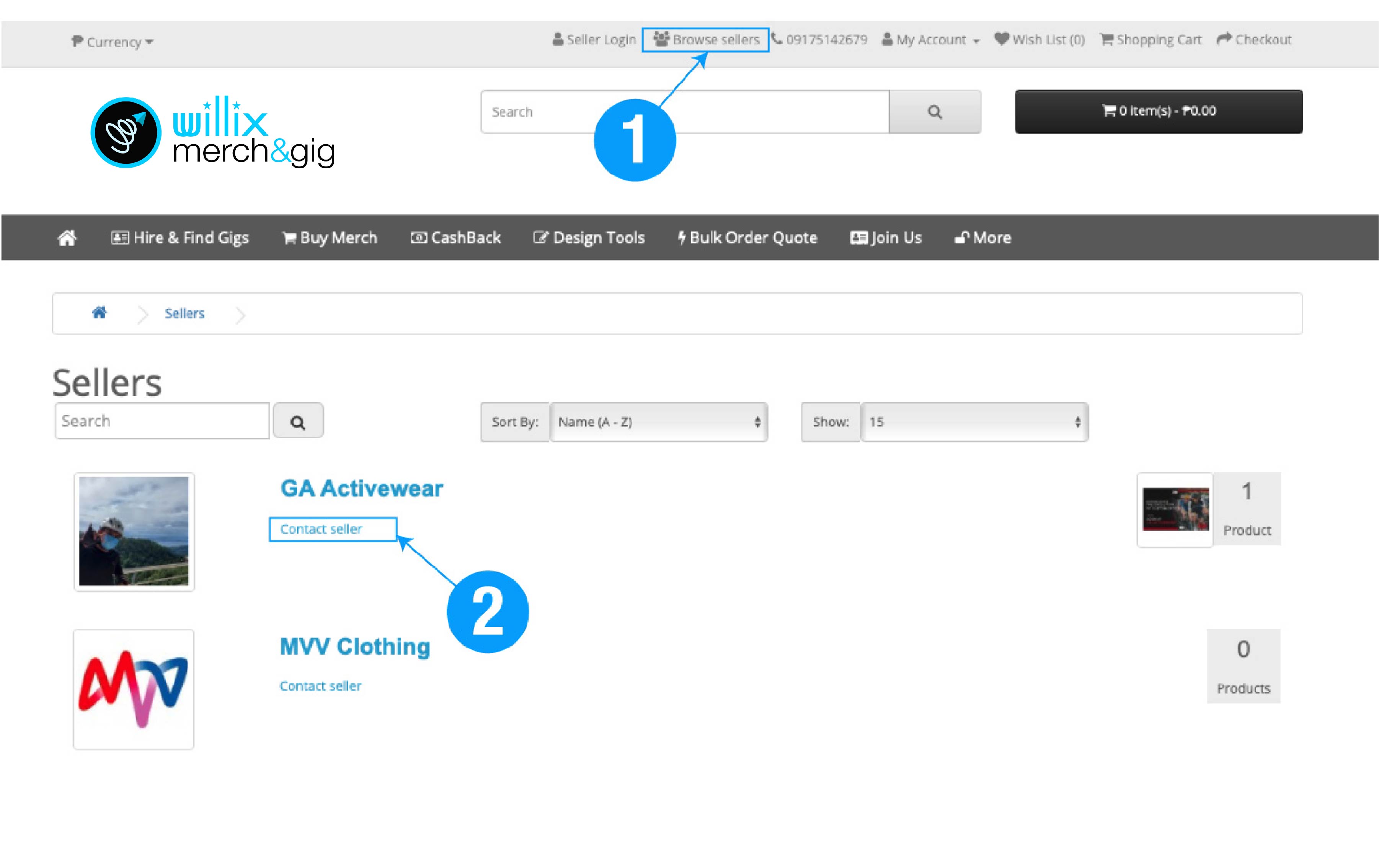
3. The messaging dashboard will appear and you can find past messages and all attachments. All submissions of payment deposit slips and receiving of finished gig files shall also be done via this messaging app.